Fedora ftp server 使用 vsftp
Fedora ftp server 使用 vsftp
yum install vsftpd
yum install ftp
/etc/init.d/vsftpd start or /etc/init.d/vsftpd restart
利用下面指令看是否有成功
netstat -tulnp| grep 21
tcp 0 0 0.0.0.0:21 0.0.0.0:* LISTEN 1717/vsftpd
如果要將vsftpd加入服務,只要輸入chkconfig vsftpd on
利用 xinetd 來啟動會失敗, 與網路上說的不同, 原因不明.
//////////////////////////////////////////////////////////////////////////////////////////////////////////
vsftp 預設是 standalone mode, 就是要自行打開
如果要藉由 xinetd 來啟動,
cp /usr/share/doc/vsftpd-2.3.4/vsftpd.xinetd /etc/xinetd.d/vsftpd
並將 disable = yes --> disable = no
/etc/init.d/xinetd restart
netstat -tulnp| grep 21
tcp 0 0 0.0.0.0:21 0.0.0.0:* LISTEN 1739/xinetd
也可利用 chkconfig 來看是否有啟動
xinetd based services:
tftp: on
vsftpd: on
//////////////////////////////////////////////////////////////////////////////////////////////////////////
測試方法:
1. 利用 ftp://IP Address 可以看到 home 的目錄
2. ftp localhost
[shyuan@localhost ~]$ ftp localhost
Connected to localhost (127.0.0.1).
220 (vsFTPd 2.3.4)
Name (localhost:shyuan): shyuan
331 Please specify the password.
Password:
230 Login successful.
Remote system type is UNIX.
Using binary mode to transfer files.
ftp>
PS: 如果輸入 password 時, 出現 500 OOPS: cannot change directory:/home/shyuan
這應該是 SELinux 在作怪 setenforce 0 然後再 /etc/init.d/vsftpd restart 應該就可以了.
yum install vsftpd
yum install ftp
/etc/init.d/vsftpd start or /etc/init.d/vsftpd restart
利用下面指令看是否有成功
netstat -tulnp| grep 21
tcp 0 0 0.0.0.0:21 0.0.0.0:* LISTEN 1717/vsftpd
如果要將vsftpd加入服務,只要輸入chkconfig vsftpd on
利用 xinetd 來啟動會失敗, 與網路上說的不同, 原因不明.
//////////////////////////////////////////////////////////////////////////////////////////////////////////
vsftp 預設是 standalone mode, 就是要自行打開
如果要藉由 xinetd 來啟動,
cp /usr/share/doc/vsftpd-2.3.4/vsftpd.xinetd /etc/xinetd.d/vsftpd
並將 disable = yes --> disable = no
/etc/init.d/xinetd restart
netstat -tulnp| grep 21
tcp 0 0 0.0.0.0:21 0.0.0.0:* LISTEN 1739/xinetd
也可利用 chkconfig 來看是否有啟動
xinetd based services:
tftp: on
vsftpd: on
//////////////////////////////////////////////////////////////////////////////////////////////////////////
測試方法:
1. 利用 ftp://IP Address 可以看到 home 的目錄
2. ftp localhost
[shyuan@localhost ~]$ ftp localhost
Connected to localhost (127.0.0.1).
220 (vsFTPd 2.3.4)
Name (localhost:shyuan): shyuan
331 Please specify the password.
Password:
230 Login successful.
Remote system type is UNIX.
Using binary mode to transfer files.
ftp>
PS: 如果輸入 password 時, 出現 500 OOPS: cannot change directory:/home/shyuan
這應該是 SELinux 在作怪 setenforce 0 然後再 /etc/init.d/vsftpd restart 應該就可以了.

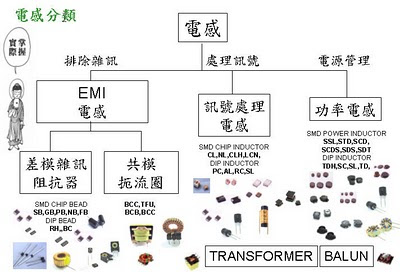
留言
張貼留言