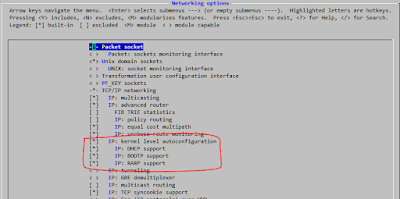Linux UVC 兩個 video node, 哪一個可使用 ?
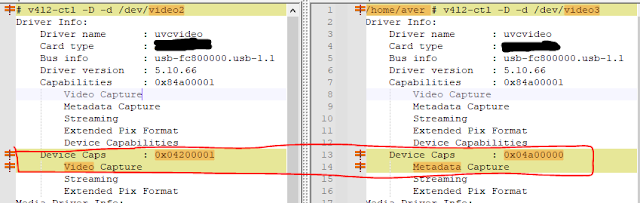
UVC 裝置會有個video node, 哪一個可用? 用 v4l2-ctl 可以看出 device caps 不同 struct v4l2_capability cam_cap; ioctl(fd, VIDIOC_QUERYCAP, &cam_cap); videodev2.h /* Values for 'capabilities' field */ #define V4L2_CAP_VIDEO_CAPTURE 0x00000001 /* Is a video capture device */ #define V4L2_CAP_META_CAPTURE 0x00800000 /* Is a metadata capture device */ PS: VIDIOC_QUERYCAP 要確認的是 device_caps 而不是 capabilities reference: https://askubuntu.com/questions/1294041/why-only-one-usb-camera-shows-two-video4linux-devices https://bugzilla.kernel.org/show_bug.cgi?id=199575